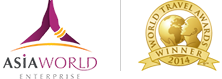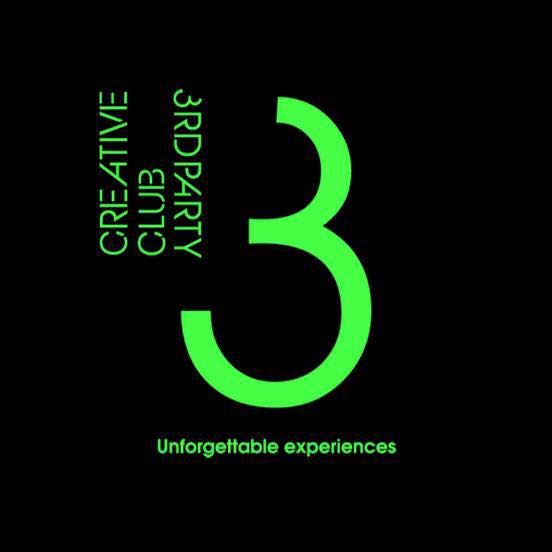Business & Professional
MS Excel Data Analysis for Modern Managers 1-Day Course, London
Course summary Excel Techniques required for manipulating sets of data stored in Excel, to analyse and obtain useful business insights from the data Course Outline Working with Excel sheets and files, calculating using multiple sheets or fil
- London United Kingdom
- Start: Jul 19 2022 00:00
- Finish: Dec 01 2024 00:00
- Time zone: Europe/London
- Dec 12 2019
- 34
- 4967 Views

Course summary
Excel Techniques required for manipulating sets of data stored in Excel, to analyse and obtain useful business insights from the data
Course Outline
Working with Excel sheets and files, calculating using multiple sheets or files, getting trends over sheets of files, linking files for auto-updating of values Working with Names and Ranges, to simplify cell-referencing and copying of form Working with Array Formulas getting a range of results (for each value in a range) Working with Excel Tables/Database: Working with Records and Fields Working with Filters Sorting Data Conditional Formatting Data Validation to maximise accurate user input Finding errors and formulae to clean data (Trim, Left, Right, Iferror, Ifblank, etc), remove duplicates Custom lists and using drop lists in cells Excel Subtotals, Group, OutlineCross Referencing data:Hlookup Vlookup Match, Index Excel Function wizard for statistical functions:If, Sumif(s), Averageif(s), Countif(s) Dsum, Daverage, Dcount For large dataset, organising columns, remove or add columns, filter relevant records: Advanced Filter Setting up criteria Using Wildcards Summarising and categorising data and finding trends:Insert, create and amend Pivot Tables Custom Calculations Amending calculations Working with dates, sorting pivots, Create Pivot Charts Overview of Excel Charts and Sparklines